I love Affinity Designer by Serif , and I think anyone starting out in design, or just after simple design program, will too.
I used the trial version of Affinity, and then bought it on its first release, meaning I’ve used it for almost two years now. I’ve had chance to work through its kinks and its quirks, and it’s had chance to work with me through a rang of problems. After two years, we’re still going strong.
The first thing to note about Affinity is its price. It can be yours for a one off payment of £39.99 – I think I bought mine for even less than that. Compared to a subscription for any of the adobe packages, that’s a pretty sweet deal. Don’t let that price scare you though. Despite being wallet friendly, Affinity Designer works as well as any other professional programs.
For me it functions as a lighter version of Illustrator. It has some photo editing tools, and would
serve someone looking for something very simple, but if photo editing is your main game, Affinity Photo is more likely to be the one for you. It doesn’t have all of the functions of Illustrator. But if you’ve never used Illustrator, there’s very little you would want that you wouldn’t be able to do.
Affinity Designer’s simplicity means it’s much easier to play with than Illustrator. You can mess around and Command+Z to your hearts content. That easy undo function is such a small thing but it makes a huge difference. The user interface of Affinity Designer is all about those touches. It has the familiarity of Illustrator, and similar programs, but without the need for fancy keyboard covers to help you learn the short cuts. Tools and functions aren’t hidden behind layers of drop down menus. They’re visible and accessible from the get go. Those little touches mean that Affinity Designer is much more beginner, or lazy user, friendly. This intuitive UI, which is set out with how people actually use Affinity in mind, is so brilliant that it cam as no surprise to me that it won Apple’s Design Award in 2015.
Now, I’m not sure that Affinity Designer will ever replace Adobe Illustrator. As a professional design tool, Illustrator still can’t be rivalled in sheer scope. It’s an industry standard for a reason. While I now have access to Adobe Creative Suite, I still find myself coming back to Affinity Designer. It’s just so intuitive and so easy to use. If I’m not doing a job that needs the extra functions of Illustrator, why would I bother with the extra hassle of finding the functions I do need? That’s why my love affair with Affinity Designer continues, it’s comfortable and easy, and on a late, coffee fuelled evening, what more could you want?
If you’re interested you can check out Affinity Designer here.
*All opinions are my own and sponsorship free (obviously).

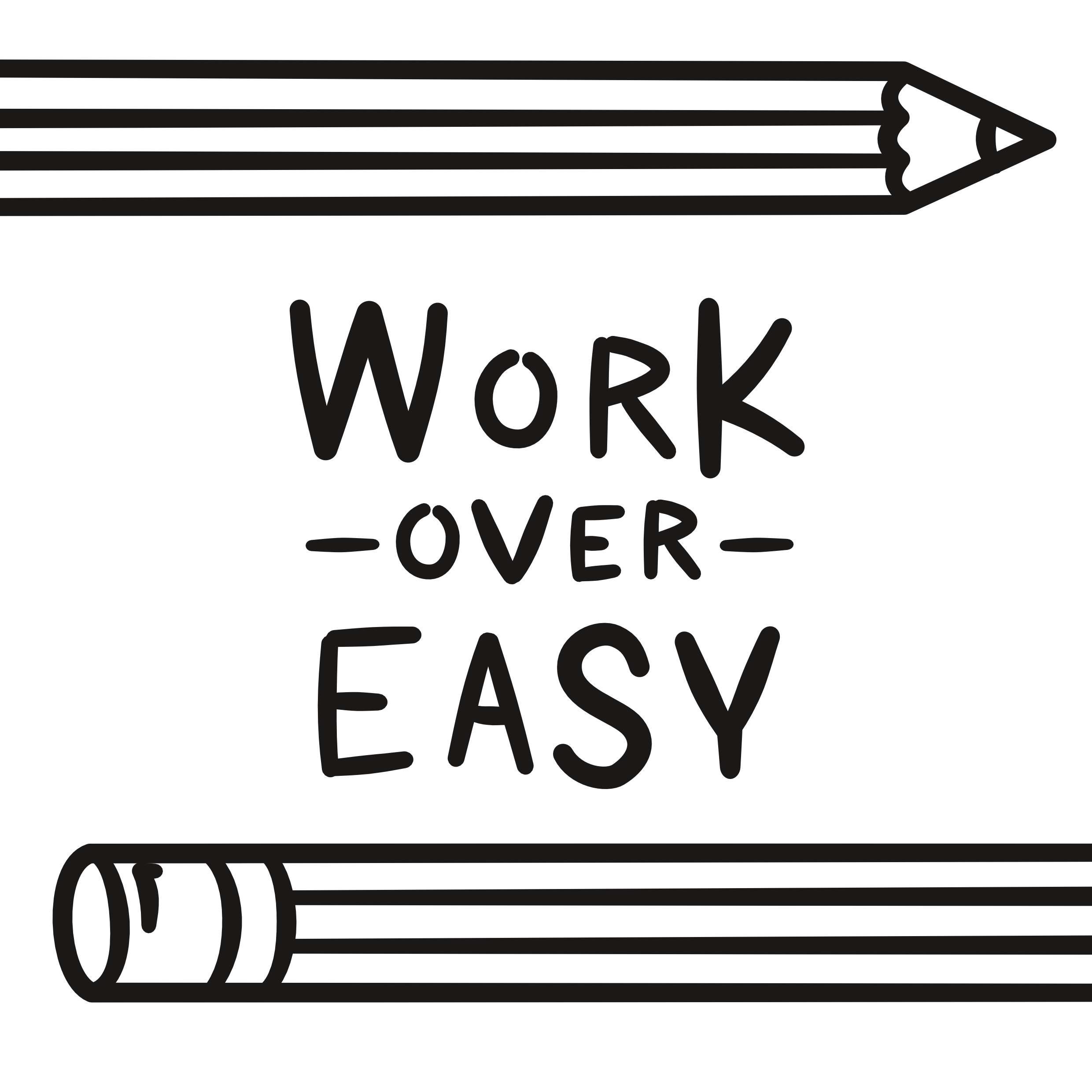

A daughter of mine has a new senior job at a local legal advice charity and spotted the need of an updated and improved ‘services offered’ leaflet. Although it’s some years since I left the design consultancy I founded She turned to me for help.
No longer having access to Quark and Illustrator and not able to justify buying them again I searched for alternatives/an alternative and came accross Affinity Designer.
Once installed on my Mac I found it amazingly easy to work with and very intuitive. The leaflet, complete with a detailed location map etc., was well received and printed well. Now I’m looking for new projects (and I’m 78).
That’s exactly what I love about Affinity! It’s so easy to pick up (cost wise and in terms of using it) – good luck with your new projects!