I know we’re already in mid-January, but I know I, at least, am still trying to organize my life and get on track for 2018. One of the tools I’ve been using to do that is the Kanban board I set up towards the end of last year. So, I thought I’d tell you a little bit about it, and why it can be such a useful way of managing tasks.
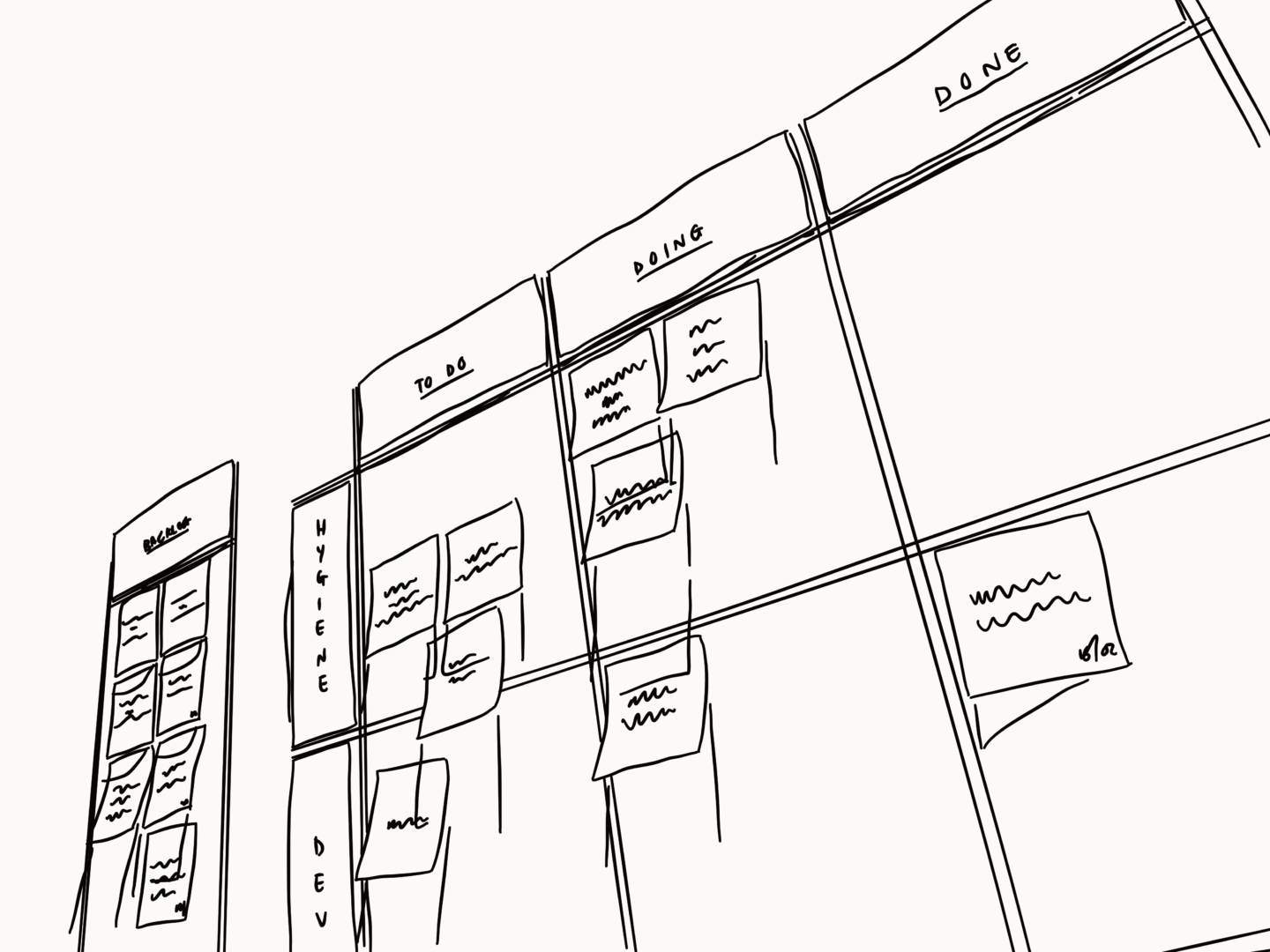
WHAT’S A KANBAN BOARD?
A Kanban board is a productivity tool that allows you to visualize your workflow and all of the tasks you have to manage. It’s often used by teams (I learned about them at work) but they can work just as well if you’re a one-person band.
The idea was developed by Toyota in the 40s, as part of their revolutionalisation of manufacturing. As a side note, there’s a great This American Life about Toyota’s approach to productivity that’s well worth a listen if you’re interested in this kind of thing.
Workers in the Toyota factory would use coloured cards to display where they were in a process and to let their other team members what was ready and what was needed, and, perhaps most importantly where the process was getting stuck. This process has since been adopted by other factories, as well as industries like software design and human resource management because it allows teams to visualize their work and manage the flow of tasks.
In practice a Kanban board is just a board, whether that’s digital or physical, divided vertically into stages of a process e.g. to do, doing and done. The board is then populated by cards including the details of a task what it is, who’s doing it etc. These cards are then moved through the stages of the process as they are completed.
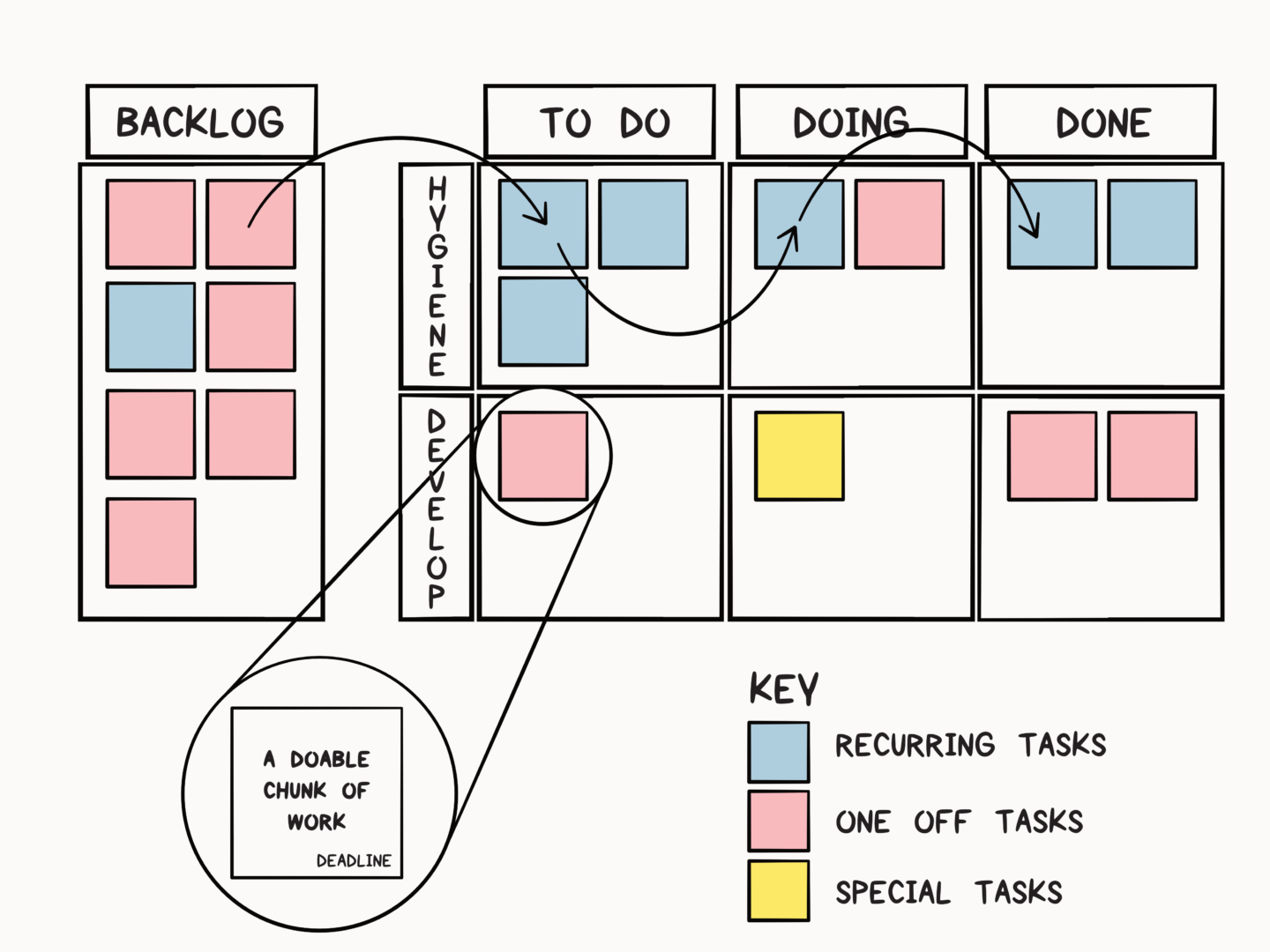
HOW DO I USE MINE?
I have a very simple physical Kanban board. It’s just some washi tape and post-it notes.
Mine has four stages: to do, doing, done and a backlog of things that need to be pulled in in the future. These are then divided into two lanes, hygiene, and development.
Hygiene tasks – these are things I have to do but are basically admin e.g. queuing posts
Development tasks – these are things that take more work which help me develop those might be commissions because they’re good practice and help get my work out there or courses or just an illustration for fun.
I also colour code my tasks: blue for recurring work (e.g. blog posts), pink for one-offs (e.g. commissions), yellow for anything super important. Then I add the date the work has to be finished, so I don’t forget if it’s a one-off.
I review what’s up there on a Sunday night, and see how I’ve done, what needs to be pulled in, and what should come off the wall.
I personally find it really useful to see all of the tasks I have for the week out visually and to physically move them through the process. It’s so satisfying to pull a post-it down. I can also see how I’m dividing my time between hygiene and development work, and where the holdups are. When I started using the board I found that by the end of the week the only tasks I was completing were the hygiene ones rather than the more interesting development stuff. That really made me realise how I was prioritising work and made me shift in how I did things.
If this is something you’re interested in, you can modify your Kanban board to suit however you work, whether you want to divide up tasks differently or you want to have more stages in your processes. Plus, if you don’t have the wall space, or you just work digitally, there are so many online versions of Kanban to get you started!

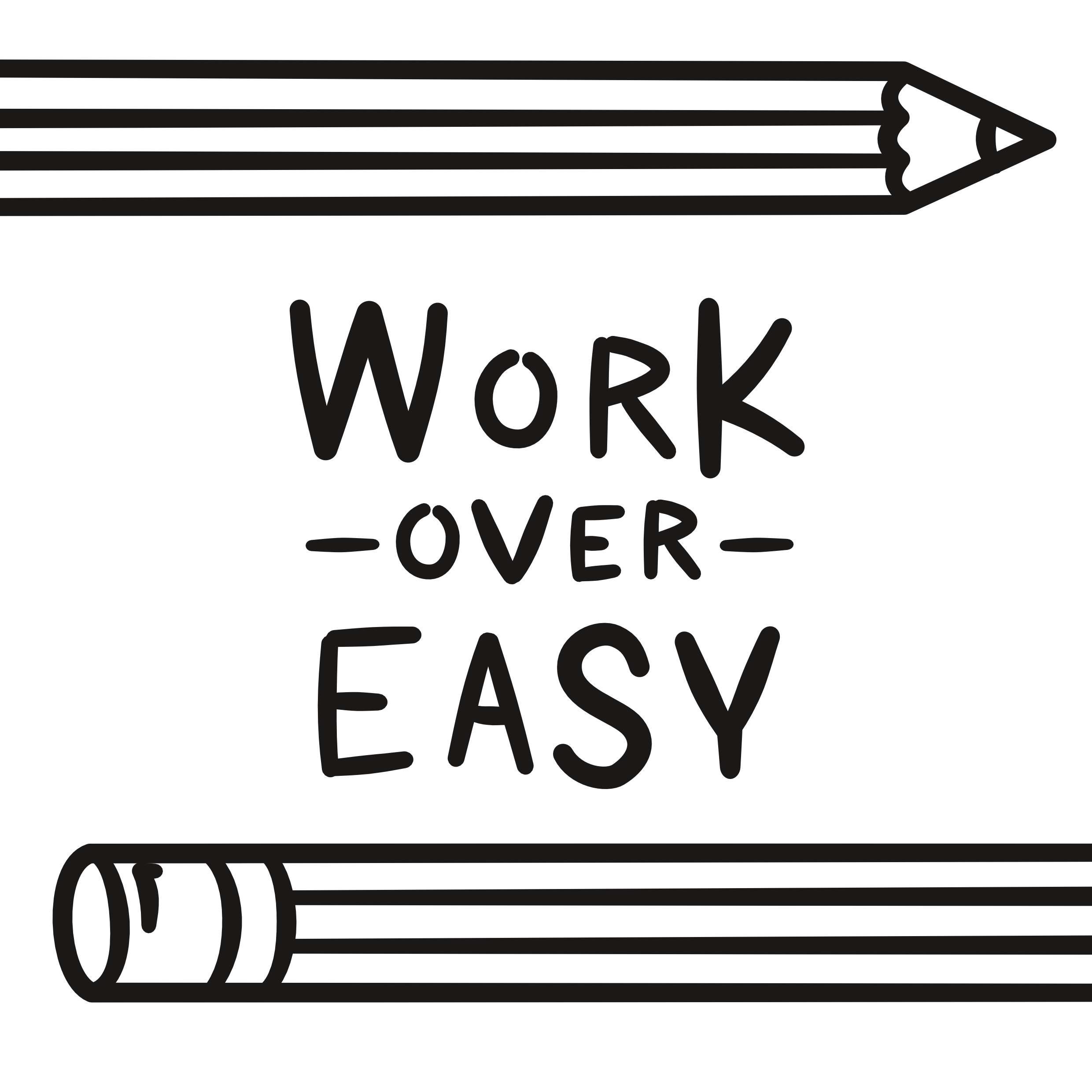
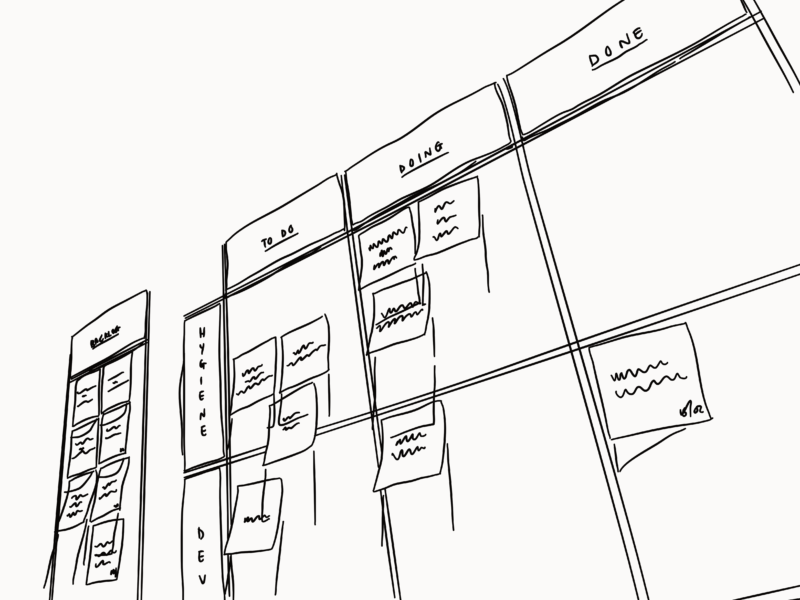
I really like this idea. I like that there’s a ‘doing’ section, as with a regular to do list things are either ‘need to be done’ or ‘done’. Whereas this recognises tasks that might take longer to do but are being worked on.
And I like the idea of physically moving things from one section to the next. I can imagine that’s very satisfying.
Definitely going to find a way to implement a system like this. Thanks Natalie!
It is so satisfying! Especially when you get to take them down. Good luck setting your own up – let me know how it goes!
I love the look of this! I’m going to start my own in the weekend! Thank you for sharing Natalie!
Good luck making your own Nicolas! Let me know how it goes, I’d love to see how yours turns out