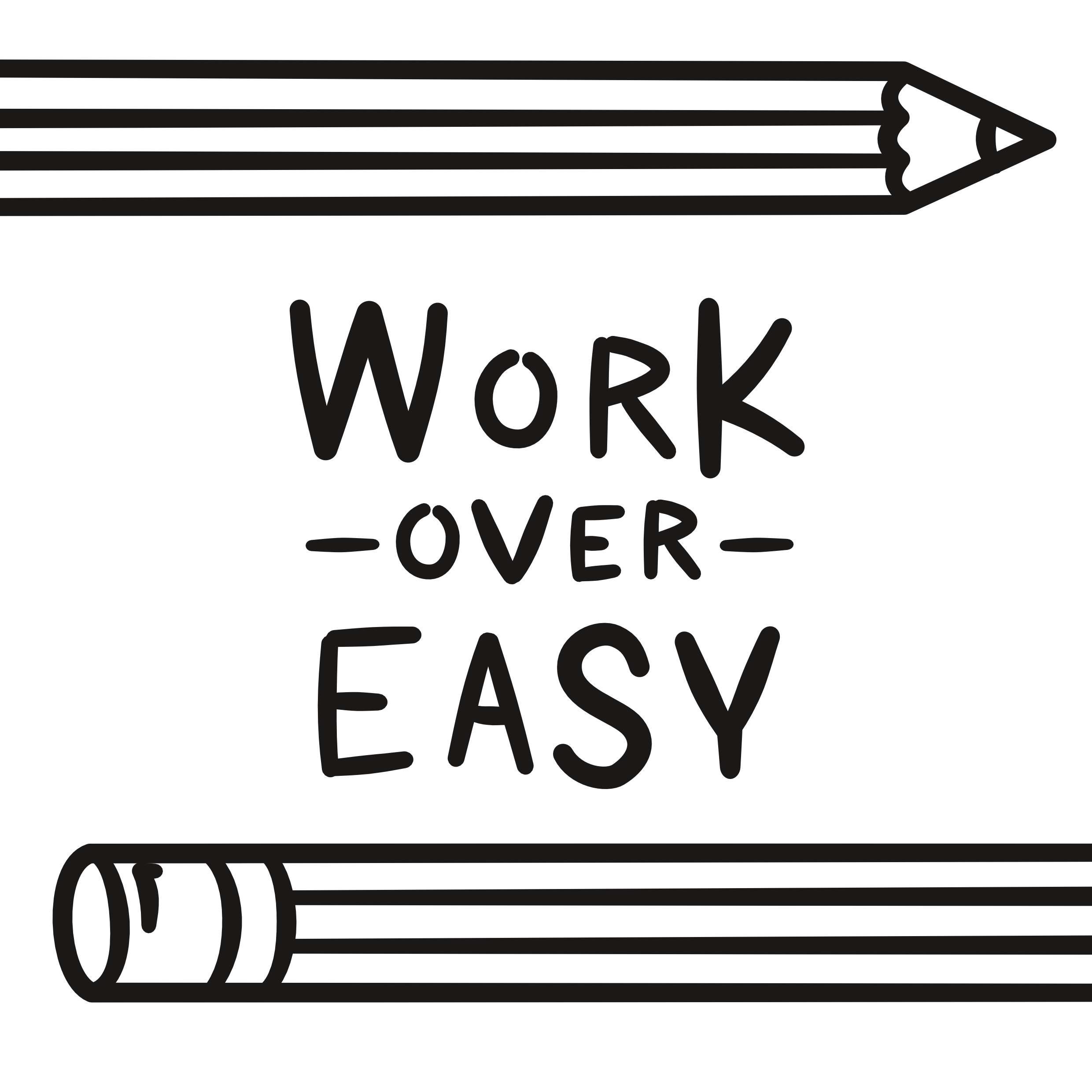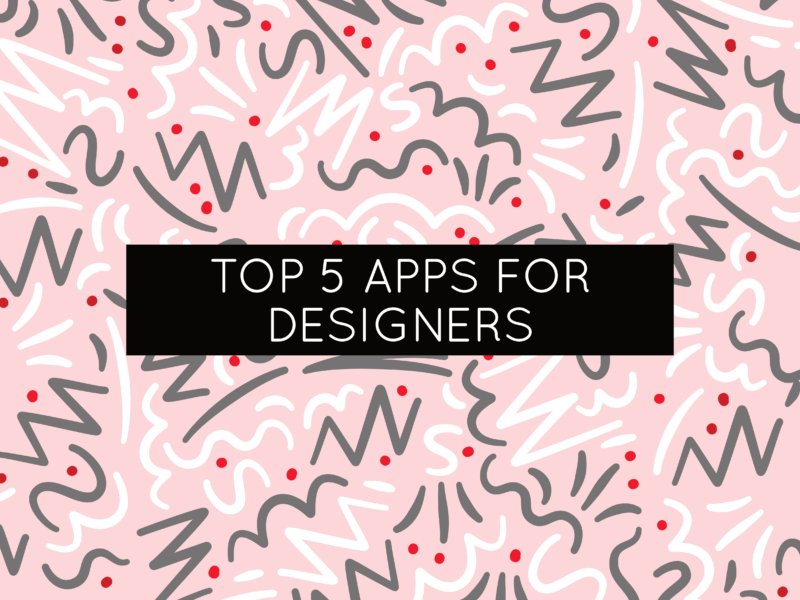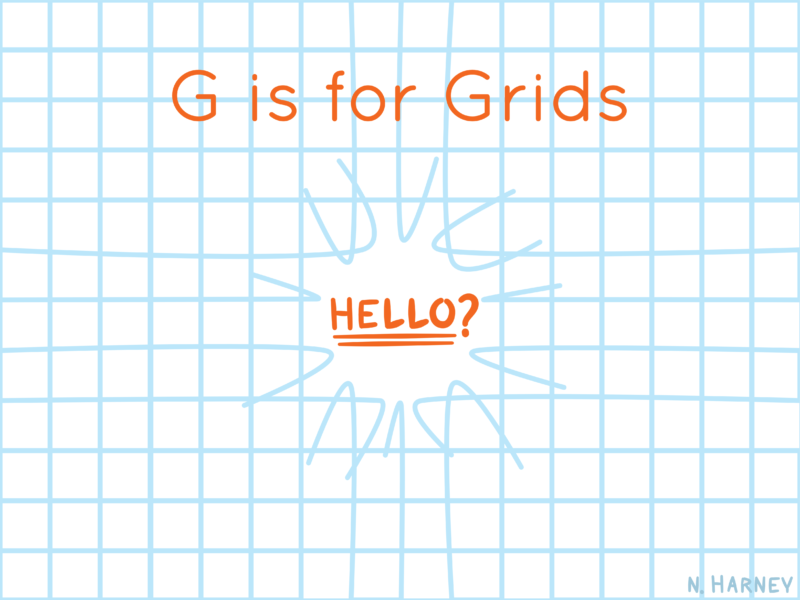How to find the time to do what you love
When you realise you have the same number of hours in your day as Beyonce, it’s quite easy to feel like you’re wasting your time. One reaction to such news is to feel bad. The other is to acknowledge while that you don’t have a small army of people helping you do all of the little things (laundry I’m looking at you), you can still maximise your time to get the most out of it, and perhaps get around to working on that grammy award winning album.
Once you feel good about your productivity, it’s much easier to capitalise on it and find new ways of being more efficient.

If you’re looking for some ways to maximise your time, here are some things I’ve learned:
PLAN TO MAKE IT A PRIORITY
It’s easy to keep putting off projects you’re passionate about until the perfect moment lands in your lap. I’ll start that drawing once all of the chores are done. I can’t take photos for my blog until the lighting is just right. Once the sun and the moon have aligned correctly I’ll find inspiration for that new series I want to design.
Waiting for just the right moment almost always means waiting so long that you don’t do a thing. Schedule in time for designing, or blogging, or whatever else t is you want to be doing, in the same way you would a work out or cooking dinner. From the outside that might make doing something fun sound like doing something, well, not so fun, but once you set aside time to work on what you’re passionate about you stop feeling guilty about it and just do it.
SET DEADLINES
When you’re working on things for yourself, rather than things for a client, it’s easy to let them slip so far to the bottom of your priorities list that you forget about them. Setting deadlines on personal projects makes them more tangible and gives you a reason to start working. Think of yourself as your own client. If keeping to your own deadlines is a struggle, tell a friend what you’re working on and promise to show them on a set day, or turn to social media to keep you honest.
DO ONE THING AT A TIME
This is advice my mum gave me when I was very small, but it’s taken me until now to really put it into practice and truly understand how important it is. It’s so easy to get distracted (Facebook I’m looking at you) or to decide half way through a task that something else on your to do list is more exciting, but finishing one job at a time is the most efficient way to work. It’s also the most satisfying way to work. It’s easier said than done though. Some things I’ve found that make it easier include:
1 – Blocking out distractions, that means turning off notifications and moving your phone out of reach. I particularly like working on paper if that’s an option, or using Writer’s Block if I’m writing.
2 – Order tasks and give each one a set time period. Using this method, rather than a random to do list (that’s not to say I don’t still love to do lists) means you work to a schedule rather than which task is most appealing.
3 – Mix up jobs. I find having an alternating scheme of long and short, digital and analog, tasks helps keep me engaged with my work.
TAKE PROPER BREAKS
Having real down time is key to having efficient working times. If you’re well rested you have more energy and you’re less likely to get distracted. Emotional, as well as physical rest, is really important. Taking time for yourself, whether that means having a quiet night in with a movie, visiting a museum, or just going for a walk, allows you to recharge your batteries. As an introvert I’m particularly aware of how much energy I’m spending socially, I can literally feel my energy depleting. Time away from work, of whatever kind, is also essential for finding inspiration.
HAVE A SET WORKSPACE
Divide where you work from where you relax. That doesn’t mean you need a separate room (space in London is at such a premium, ain’t nobody got money for that). Simply working at a desk, or even a different side of the dining table, can be enough. Separating work and leisure helps you enjoy both more.
Top 5 Apps for Designers

A quick run down of my most used apps, plugins and websites when designing. This is by no means a complete list, but rather a selection of highlights. So without further ado, and in no particular order, here they are:
AFFINITY DESIGNER & AFFINITY PHOTO
Over half a decade in the making, and still growing, the Affinity apps (Designer, Photo and now Publisher) are seriously challenging the status of Adobe creative suite as the only option for designers. They’ve made sophisticated tools, which are still familiar, even more intuitive. However, what’s even more impressive than their stellar UX design is the fact that they’re one off payment programs – that’s right no more monthly subscription. They’re saved me money, time and frustration. I love Affinity Designer so much I’ve written an in-depth review of it, which you can read here.
Although not technically an app, Bonsai is an absolute life saver, and I don’t hear enough people talking about it. Sorting out contracts and invoices, and all of that other business admin stuff, is one of the most intimidating bits of starting out as a freelancer. But Bonsai makes the whole process a lot less intimidating. You can create contracts and invoices that are professional (and work) really simply by selecting what it is you want them to do.
If you use gmail, you need Gorgias in your life. I can’t tell you how much time it has saved me. It’s kind of a predictive text function for email, but you can set up short keys for your most used phrases, which means that you don’t have to type out the same 7 phrases you always use or write out your terms every single time you need to send an email. The tool itself is clean and unobtrusive, and all of the little time saves it gives you really add up.
I’m not someone who really buys into the life gasification apps. I just don’t have the required competitiveness or inclination to really get into them. The only exception to this is Forest, probably because its just really nicely designed. Forest encourages you to put your phone down. When you open the app a little sapling begins to sprout, if you leave the app open for half an hour the sapling turns into a tree and gets added to your forest. Some people have complained that you can’t grow multiple trees if you work for longer than half an hour, but the system works quite well if you work to a pomodoro type schedule where you work intensely for half an hour then take a short break. As well as working I also like using forest if I’m out at dinner or with friends to encourage me to be more present.
Freedom is just your typical time sink website blocker. It doesn’t have bells or whistles it just does what it says on the tin. I like that its a multi-device app, so you can be blocked on your phone as well as your laptop. It stops me wasting my life scrolling through tumblr when I should be working and it doesn’t get in the way when it’s my designated procrastination time. Freedom works on both Macs and Windows computers and you can even try it out for free before your commit to subscribing.
Which apps have helped you increase your productivity or made your life easier?
Designer’s Alphabet: H

Designer’s Alphabet: G
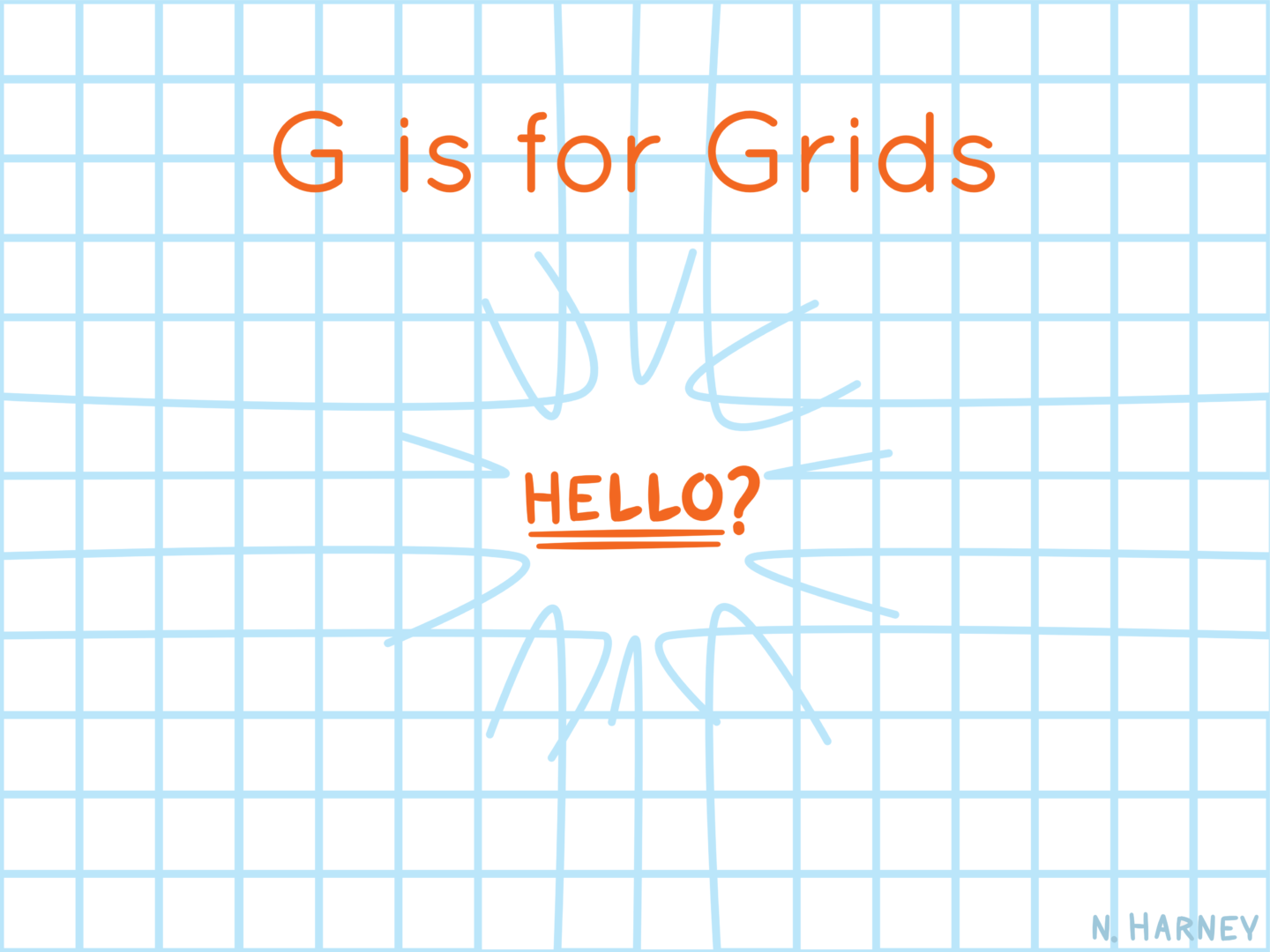
- Newer Posts
- 1
- …
- 85
- 86
- 87
- 88
- 89
- 90
- Older Posts