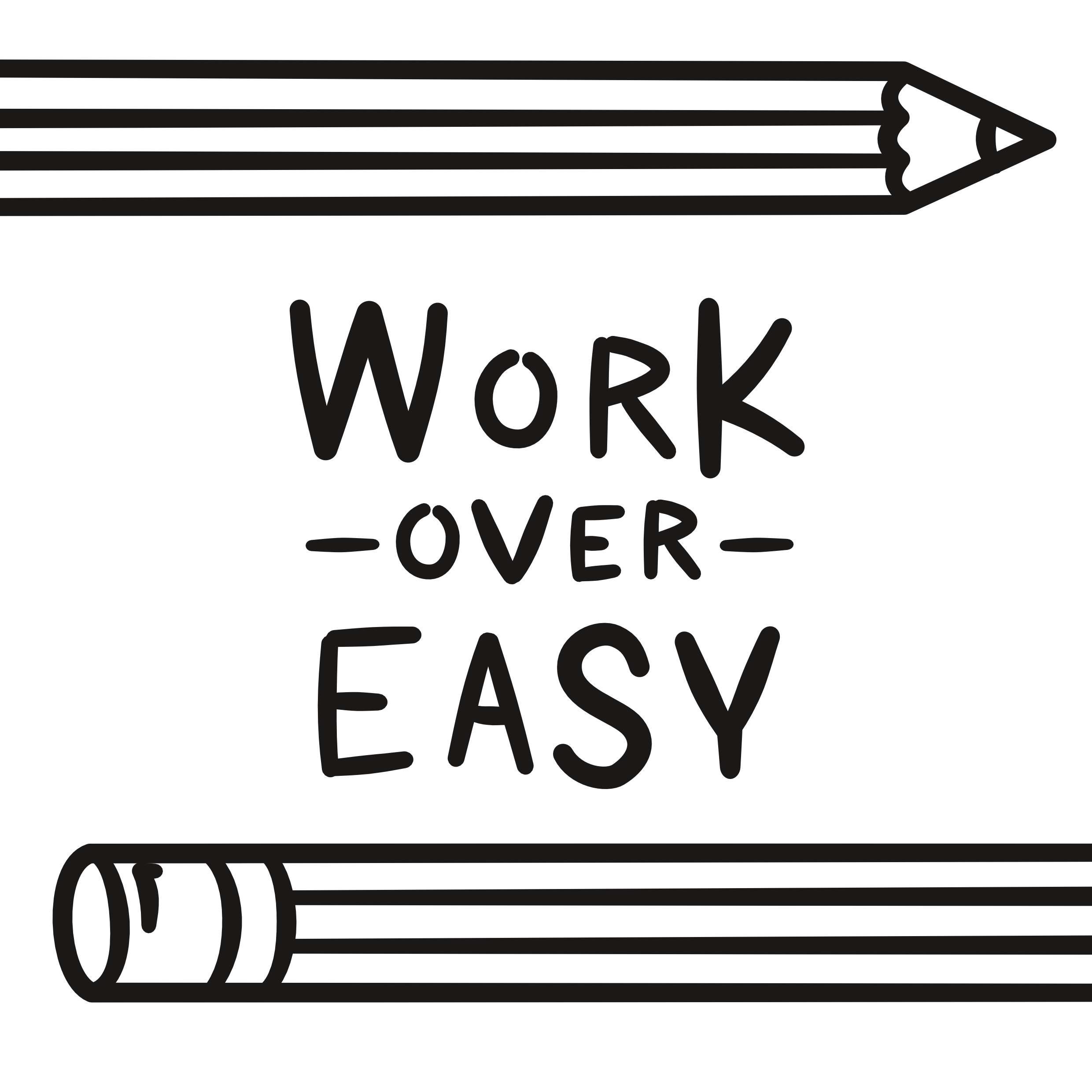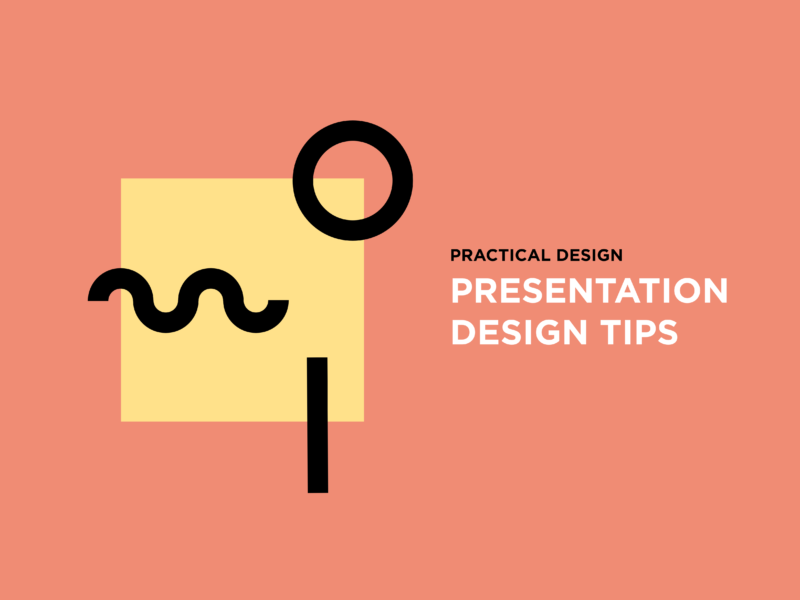January is normally when we try to be our best selves. We set goals. We embark on behaviour changes. We have high expectations. But it doesn’t always go to plan.
For example, this post was going to be about my creative process. But the more I thought about it there was a big gap in that process that I was going to have to try and cover up, if I wanted to describe the process I want to have. So instead this post is going to be about perfectionism and performance anxiety.
I focus on creativity and productivity on this blog, and I try to keep it positive. I’m all about trying to get better. Trying is key there. I don’t think this blog would be honest if I said it was all easy, and I always live the advice I give 100% of the time because I don’t. I’m trying my very best but sometimes I get stuck in rut or lose motivation or get so scared I can’t do anything.
One example of that is my sketch book, or, rather, my lack of sketch book. I haven’t had a real sketch book for about 5 years now, which I know sounds crazy. I try and normally get a few pages through and then I give up because I can’t bring myself to use it. I’m what Tiffany Han described as a reformed (reforming) good student on a recent podcast. At school we were marked on our sketchbooks as well as our final pieces, which meant that every page had to be planned and presentable. Now, as a ‘grown-up’ I’m still in the same mindset. I have a lot of anxiety about making each page good, even though no one needs to see them. I plan on loose pages or I don’t plan at all. I don’t really play with my materials anymore, and that was why I loved art as a kid, just making and getting messy. But I keep letting the fear hold me back. I know it’s irrational. I know I’m missing out on a lot too.
I also know I’m not the only person who’s dealing with it. Even if it’s not to do with sketchbooks, I think everyone who makes, everyone who pursues a creative career has dealt with the fear, I think.

That same fear has held me back from starting a lot of projects. I’m still trying to get going on a project I’ve had in mind for a couple of months now. I know I should just get started, but I’m currently just letting my own good taste get in the way as Ira Glass would say. I’m not sure anything I’ve ever created has been an exact print out of what I had in my brain, yet that’s always what I strive for and fear not achieving. I would love a command+p for your mind, but alas it doesn’t exist and sometimes you get something a bit magic when you try and translate your thoughts with your hands.
I feel the most anxiety with my own work. I guess because I’m the only one responsible for it. Plus, I think everyone is naturally a bit more invested in their own stuff because it represents them. Putting something with your name and identity out into the world is terrifying.
But, when I’m working on something for a client I’m happy to present rough ideas and develop them, because it’s a collaborative process. I actually enjoy the rough ideas stage.
I need to start treating myself like my own client. My own work is a process too and I need to be able to have more fun with it. I’ve just started a rough book, it’s a sketchbook but without the baggage of the label sketchbook and it’s just going to be a place for play.
This is the creative process I’m currently going through. I’m rebuilding and restructuring and relearning. If you’re dealing with the fear, I promise it’s a demon you can fight, and defeat, because I’m doing it now, little by little.